Webinar Tools: Do all roads really lead to WebinarJam?
Having asked around, the biggest questions about webinar tools seemed to be about which software you should use for different numbers of participants and how much it would cost you.
For example, what should you use for 1:1 video conferencing vs small group meetings vs webinars for 50 or 500 people? What is out there that is free to use? Which platforms are cheapest for 100 or 1,000 participants?
I've therefore created a graphic to pull all this information together in one place. You can download a high resolution version here - do save yourself a copy so that you can see at a glance which webinar tool is right for different numbers of participants and functionality.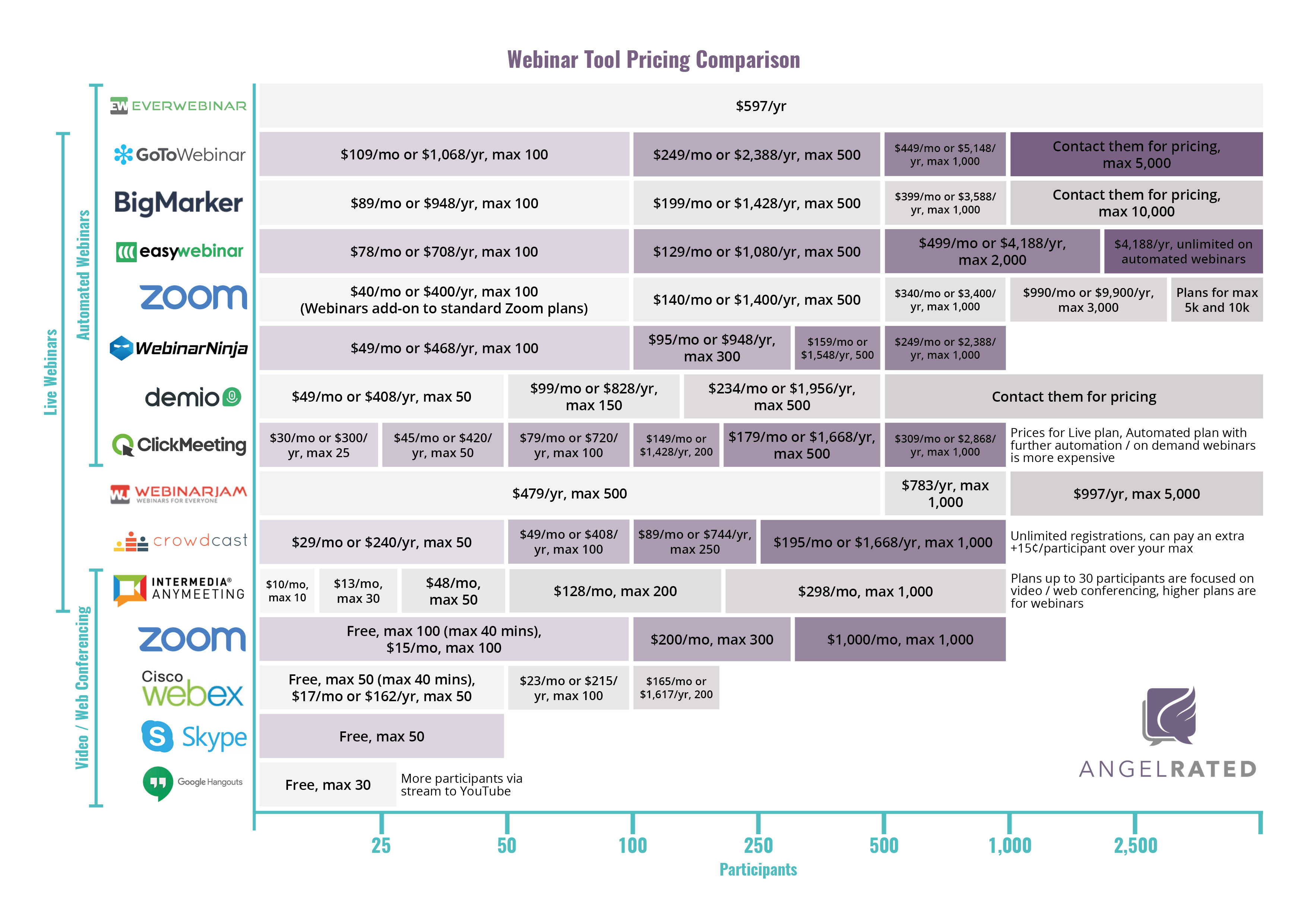
In researching this, I learnt a few things that I hope might be interesting / useful:
1. Zoom is still the best option for video calls
If you are purely looking for free software to host video calls (e.g. to coach people or interact with your community), then Zoom is still one of the best options out there. Their free plan has unlimited 1:1 calls, but is limited to 100 participants and 40 minutes for video conferencing. The downside is that you have to download software before being able to use it.
The alternatives for free web / video conferencing include Webex, which is limited to 50 people, but has a good range of features including Q&As, polls and interactive whiteboards, Skype, which also requires you to download their software, and Google Hangouts, which needs a Gmail account.
2. Crowdcast is great for your first live webinar
Beyond these basic meeting tools, you start getting into full webinar platforms that come complete with various levels of marketing automation, email reminders, analytics and engagement features.
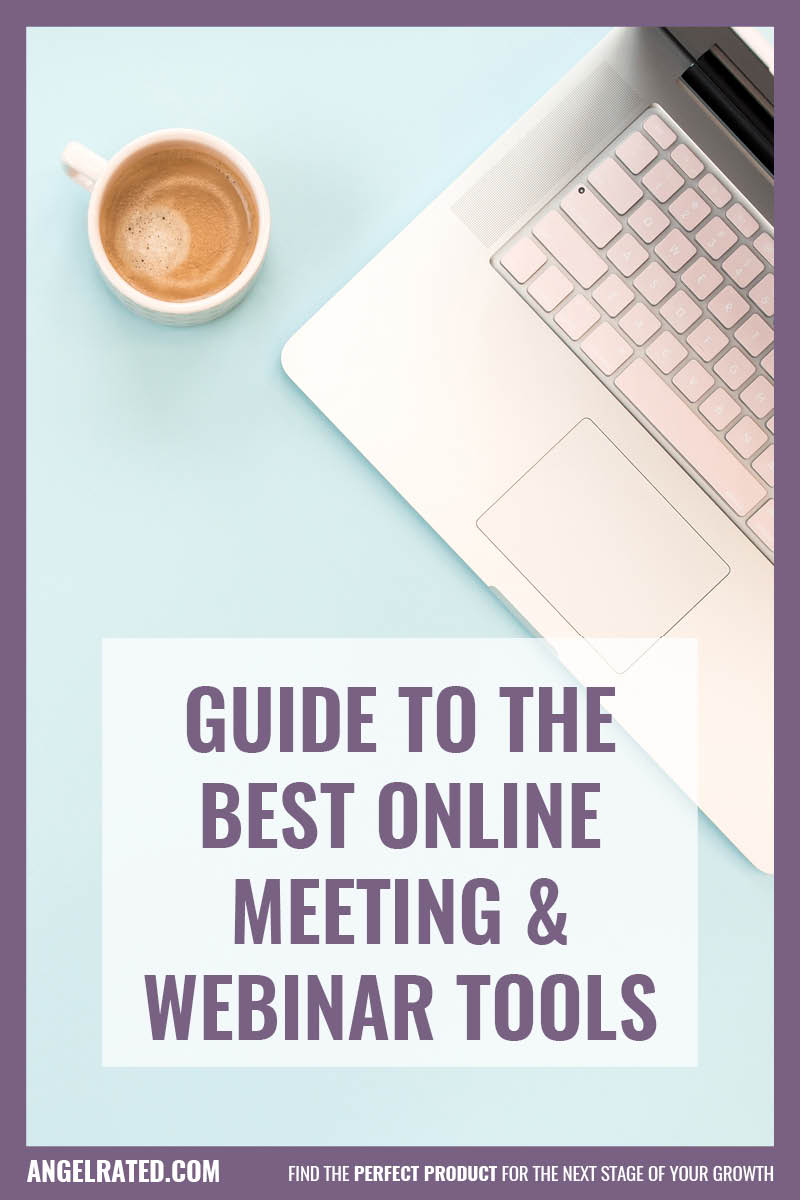 If you are just getting started and expect less than 100 people to show up to your live webinar, then Crowdcast is the cheapest option and looks like a fantastic entry-level product with a great range of features. There is no software to download and your event is automatically recorded. The main downside seems to be that it doesn't have all the functionality for automated / on-demand webinars that other platforms have.
If you are just getting started and expect less than 100 people to show up to your live webinar, then Crowdcast is the cheapest option and looks like a fantastic entry-level product with a great range of features. There is no software to download and your event is automatically recorded. The main downside seems to be that it doesn't have all the functionality for automated / on-demand webinars that other platforms have.
You can even test it out with a 2-week free trial limited to 10 attendees and 30-minute sessions. A great way to trial run some short content if you've got a small email list and want to dip your toe in the webinar water!
3. All roads lead to WebinarJam
Then we come on to WebinarJam. When I first started researching these tools, without exception, every blog and review I read said that WebinarJam was the answer to all your prayers. All this did was make me suspicious that it was paying its affiliates far too much money!!
Having dug a little deeper, I have found out that it does pay its affiliates well (and to be clear, I am not one... yet!), but it is also the cheapest option by far if you are running webinars for between 100 and 5,000 people, and are happy to pay for a yearly plan upfront (rather than having the option to pay monthly, which it doesn't have).
It also appears to have been developed purely to run webinars that sell, so includes a whole host of ways to interact with participants, as well as great marketing features, such as pop-up calls-to-action that allow viewers to click to buy within the webinar. Your webinars are also automatically recorded and can be broadcast direct to YouTube or Facebook.
So, do all roads really lead to WebinarJam?! The only downside I can see is that it doesn't allow you to set up automated / on-demand / evergreen webinars, but that's where EverWebinar comes in, which was designed to do just that. Both WebinarJam and EverWebinar were created by the same company (who also developed the all-singing all-dancing online platform Kartra).
EverWebinar also only has annual pricing, but if your live webinars have over 500 participants, their combined cost is still thousands of dollars less than any other platform. Between 100 and 500 participants, both WebinarNinja and EasyWebinar become contenders.
One last positive for WebinarJam and one word of caution about EverWebinar...
If you fancy giving WebinarJam a go, then do hunt out an affiliate to sign up with because they can access a special offer that gives you 60 days access for just $1 (just as soon as they approve Angel Rated as an affiliate, I'll get this offer added to the website!).
And if you are going to use EverWebinar, make sure their approach sits comfortably with you. Everything about it has been designed to make an automated webinar appear to be live, which feels a bit disingenuous to me, especially since you are able to fake the number of attendees (the participant tally goes up and down during the webinar to a maximum chosen by you!).
I could write far more, but rather than list the pros and cons of every option, it felt more useful to provide you with the information to make your own decision (which is what Angel Rated is about, after all), along with a few pointers to software that looks to be the best value for money. To see a full list of options, head on over to the search results - I'd obviously love you to add a review of any of the webinar tools that are listed on there.
