10 Best Online Graphic Design Tools for Easy Content Creation
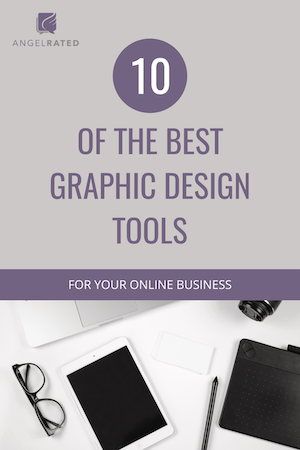
Knowing where to begin with content creation can be a challenge for any online business owner. It can often be tedious and overwhelming to come up with new designs and ideas without the help of a graphic designer, however with the use of the following online tools and software, everyone from beginners to experts can create stunning content that will engage readers and drive traffic.
In this guide, I have compiled a list of 10 of the best and easiest online graphic design tools. These will help you to create stunning and consistent content for your brand, with the use of pre-made templates, animations, videos and more. With these essential tools at your disposal, you'll soon become a pro at content creation and graphic design!
Each tool has a free plan that is often quite limited, along with various paid plans that provide additional functionality.
What are the Best Free Online Graphic Design Tools for Beginners?
Adobe Spark
Adobe Spark allows you to create impactful social graphics, web pages and videos quickly and efficiently, which can be shared instantly to your network. Its key features include beautiful typography, iconic imagery and professional themes that can be easily tweaked to meet your needs.
The free plan gives you access to thousands of free images and icons for your designs, however the more advanced features come from having a paid plan.
The Individual plan is free for 14 days and then $9.99/month or $99.99/year. This allows you to create unique designs from premium templates, use branded templates and themes made specifically for you, personalise your projects with your own logos, colours and fonts, and remove the Adobe watermark from your projects. It also allows you to invite others to work on your project and to access the complete library of Adobe fonts, templates and designs.
The Team plan costs $19.99/month or $239.88/year. This includes additional admin features allowing you to reassign licenses at any time, access dedicated 24/7 technical support and consolidate ownership and billing for multiple individual licenses.
BeFunky
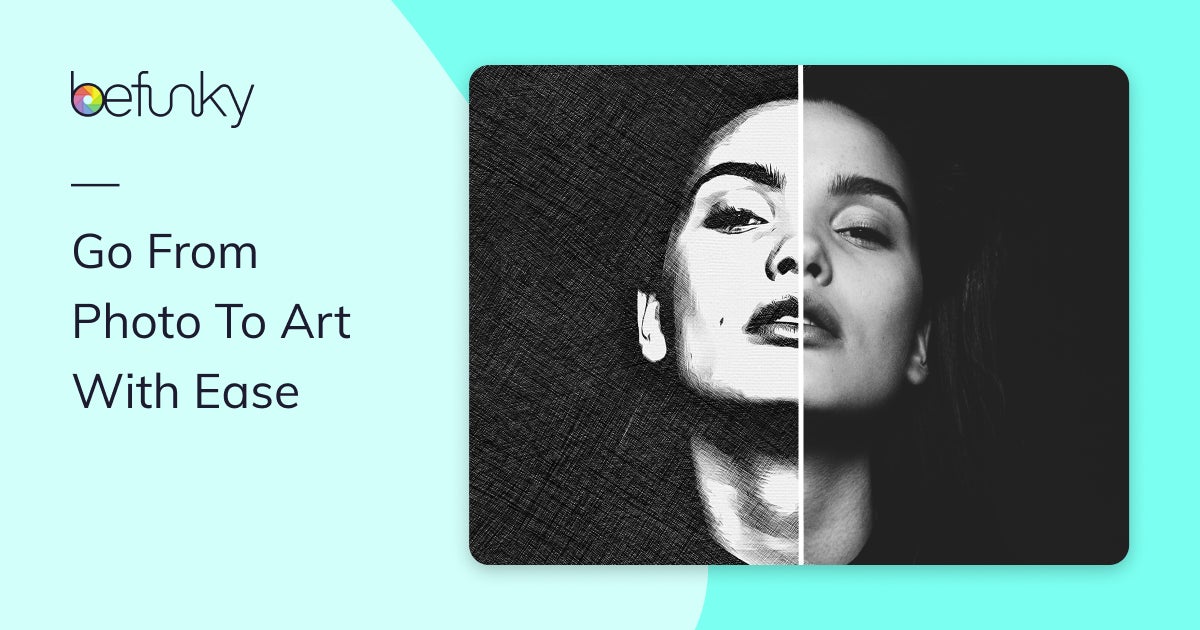 BeFunky is a photo editor, collage maker and graphic designer rolled into one. Its creative platform includes everything you need to make great content for your business. Some of the most popular features include cropping and resizing photos, turning photos into art or cartoons, batch editing photos and using collage layouts for social media.
BeFunky is a photo editor, collage maker and graphic designer rolled into one. Its creative platform includes everything you need to make great content for your business. Some of the most popular features include cropping and resizing photos, turning photos into art or cartoons, batch editing photos and using collage layouts for social media.
The BeFunky Basic free plan gives you access to all of the basic features, including their library of 125 digital effects.
BeFunky Plus costs $6.99/month or $59.88/year. The gives you access to thousands of premium graphics, stickers and icons, a collection of premium overlays and the ability to add textural elements to your photos and to turn your photos into art. The paid plan also includes a background remover and the ability to remove objects from photos. It is 100% ad-free and allows you to publish your projects for commercial use.
BeFunky is the great option for your business if you are looking for a three-in-one product to act as a photo editor, collage-maker and graphic designer all on one site.
Canva
 Canva allows you to easily create beautiful designs and documents for your online business from your web browser or via its app. You can design presentations, social media graphics and more with thousands of beautiful layouts and templates.
Canva allows you to easily create beautiful designs and documents for your online business from your web browser or via its app. You can design presentations, social media graphics and more with thousands of beautiful layouts and templates.
Probably the best known tool on this list, Canva is a drag-and-drop platform that is extremely user friendly and allows you to add your own designs into professional layouts, with millions of images available, along with photo filters, free icons and shapes, and hundreds of fonts.
The free plan gives you access to 250,000+ free templates, over 100 design types (social media posts, presentations, etc), and hundreds of thousands of free photos and graphics. You also get 5GB of cloud storage and can invite members of your team to collaborate in real-time.
The Pro plan costs $12.99/month or $119.99/year. It includes additional features such as a brand kit for your own fonts and logos, 420,000+ free templates, 75+ million premium stock photos, videos and graphics, 100GB of cloud storage and the ability to schedule social media content to seven different platforms.
Canva also offers an Enterprise plan, which is $360/user/year with unlimited storage, multiple brand kits, team permissions, workflows and 24/7 Enterprise-level support.
Crello
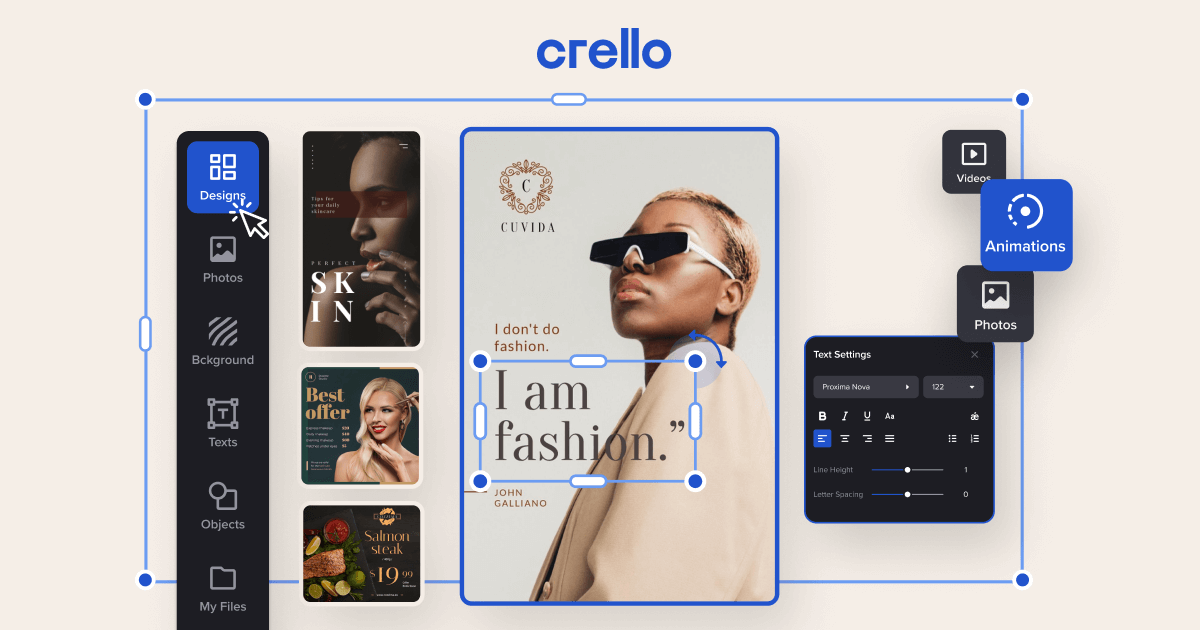 Crello has been created to help you get inspired every day with the ability to create unique and impressive images and animations quickly and effortlessly using its drag-and-drop editor.
Crello has been created to help you get inspired every day with the ability to create unique and impressive images and animations quickly and effortlessly using its drag-and-drop editor.
The free plan includes use of 30,000+ static and animated graphic design templates, 650,000+ unique and premium stock images and 32,000+ HD video clips and animations, as well as access to over 180 million stock images and videos. The downside is that you can only download 5 designs every month.
The Pro plan is $9.99/month or $95.88/year. It includes all the free features as well as unlimited downloads, the ability to invite team members and design together, online help and priority support, and the ability to remove backgrounds from images.
Desygner
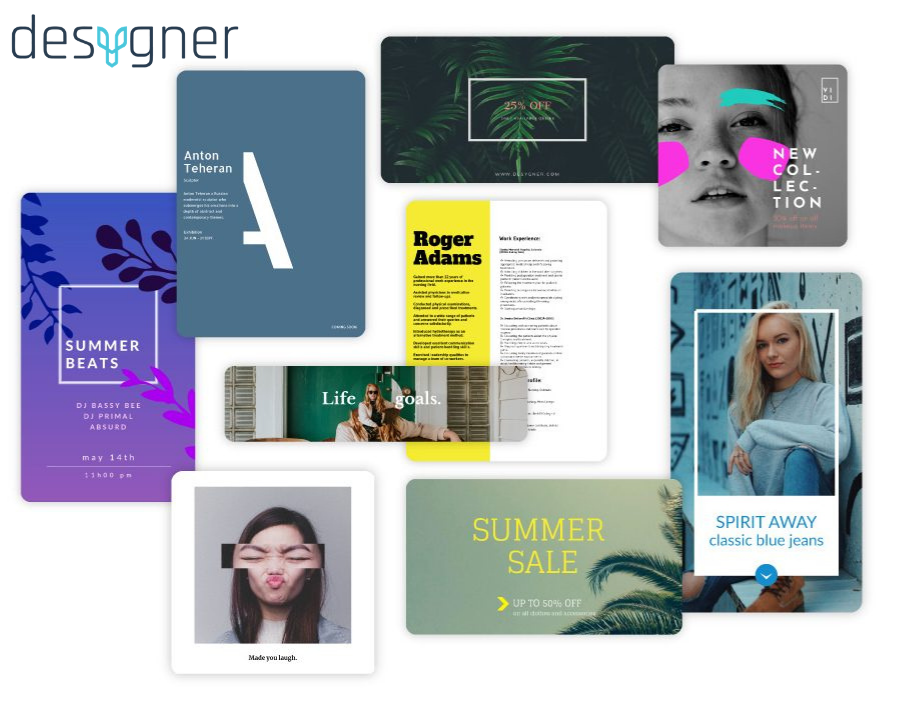 Desygner is a graphic design tool made for non-designers that allows content creation to be accessible for everyone. It is a simple and powerful design platform that allows you to drag and drop elements, change images, fonts, colours and text, work with layers and create multi-page files.
Desygner is a graphic design tool made for non-designers that allows content creation to be accessible for everyone. It is a simple and powerful design platform that allows you to drag and drop elements, change images, fonts, colours and text, work with layers and create multi-page files.
The free plan includes thousands of templates, millions of images and icons, over 300 design formats, and the ability to import and edit PDFs of up to 10 pages and to organise your designs into folders.
The Pro plan costs $9.95/month or $59.40/year. This includes additional features such as access to over 10 billion Google images, all premium templates, unlimited PDF editing, over 500,000 Shutterstock images, the ability to set up your own visual brand identity, the use of 1000s of fonts (or ability to upload your own) and a social media scheduler.
Desygner combines everything you need to create, share and print your content all in one place, making it a quick and efficient process for you to create content for your business.
Easelly
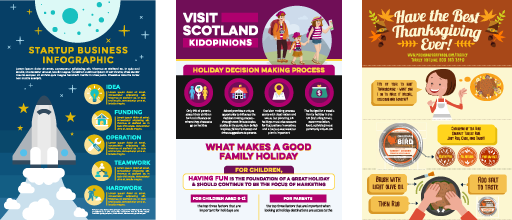 Easelly is the perfect web tool to create simple infographics which let you turn your content into engaging visuals. Rather than being a graphic design tool, Easelly is focused on allowing you to visualise information and provides you with a huge variety of infographic templates that could be used to share information about your business and its services.
Easelly is the perfect web tool to create simple infographics which let you turn your content into engaging visuals. Rather than being a graphic design tool, Easelly is focused on allowing you to visualise information and provides you with a huge variety of infographic templates that could be used to share information about your business and its services.
Its free plan includes a library of infographic templates, feedback from design pros and the ability to export your designs with no Easelly watermark or branding. However, it appears that your designs would be publically available.
The Individual plan costs $48/year. This includes 320+ premium templates, over 1.1 million objects, icons and premium photos, high-quality exports as either PDF, JPEG or PNG, a font library and 20+ types of charts, graphs, and pictograms. You can also upload custom fonts, organise your work into folders, and only you can see your infographics.
The Business plan costs $60/year. This allows for commercial use and real-time collaboration.
Easelly would be a great tool for you if you have more informative content that you need to present in a visually appealing and engaging way.
Easil
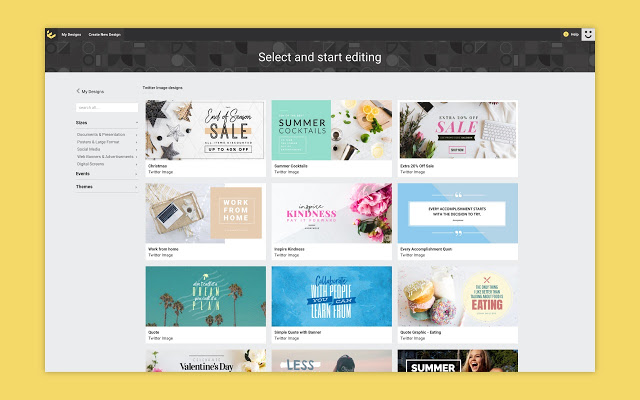 Easil is a drag-and-drop design tool which allows you to create visual content that looks as if a professional designed it! The simple ‘Drag, Drop, Design’ method allows for ease of use and ensures that anyone can create designs which are on-brand and consistent.
Easil is a drag-and-drop design tool which allows you to create visual content that looks as if a professional designed it! The simple ‘Drag, Drop, Design’ method allows for ease of use and ensures that anyone can create designs which are on-brand and consistent.
The Basic free plan includes over 2,500 all-inclusive templates, free graphic elements, over 1 million free stock images, text effects, and the ability to upload your own images and organise your photos with folders.
Easil Plus costs $7.50/month or $75/year. This unlocks over 10,000 templates and the ability to create animated GIFs, download print quality PDFs, remove 10 image backgrounds, create colour palettes for your brand and set up your brand kit including uploading your fonts. With multiple users, there is additional team functionality and workflow approvals.
Easil Edge costs $59/month or $588/year. This plan includes over 20,000 templates, industry tailored templates, 50 image background removals, priority support and 15% off print purchases.
PicMonkey
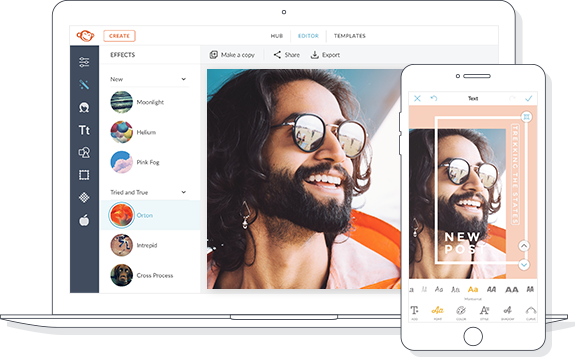 PicMonkey is an online photo editing and design service that can be accessed from a web browser or through a mobile app. You can create scroll-stopping images for Facebook, Instagram, YouTube and more including ads and logos. Key features include photo editing, design tools, touch ups, social media design templates, graphics and branding.
PicMonkey is an online photo editing and design service that can be accessed from a web browser or through a mobile app. You can create scroll-stopping images for Facebook, Instagram, YouTube and more including ads and logos. Key features include photo editing, design tools, touch ups, social media design templates, graphics and branding.
The free plan provides you with photo adjustment tools, high-end photo filters, pre-set crop sizes for every social network, fonts and stickers, the ability to use your own images, and a draw tool.
The Basic plan costs $7.99/month or $72/year. This gives you 1GB of cloud storage, powerful photo editing and design tools, and an expansive library of fonts and templates. It also provides the ability to download images as JPG or PNG, add and trim videos, and collaborate in real time.
The Pro plan costs $12.99/month or $120/year. This provides unlimited storage, the ability to reformat designs to multiple sizes, store brand colours, fonts and logos in a brand kit, animate elements of your design, and remove backgrounds. You also get email support and access to iStock by Getty Photos.
The Team plan is $33.99/month or $300/year for three users, with additional permission management.
PosterMyWall
 PosterMyWall is designed to simplify graphic design for marketers and businesses by allowing you to easily create marketing designs like a pro. It is perfect for designing like a professional without the need for big budgets, advanced software or professional help, and is ideal for small business owners looking to simplify their content creation process.
PosterMyWall is designed to simplify graphic design for marketers and businesses by allowing you to easily create marketing designs like a pro. It is perfect for designing like a professional without the need for big budgets, advanced software or professional help, and is ideal for small business owners looking to simplify their content creation process.
With a free plan, you can gain access to over 275,000 templates and over 1 million stock images and video clips on a pay-per-use basis (from $2.99 per image and $14.95 per video).
The Premium plan costs $29.95/quarter or $99.95/year. Additional features on this plan include one-click background removal (30 uses), custom fonts, team collaborations, social media post scheduling, email support and unlimited high-resolution image downloads. You also get 3 credits per month to spend on premium Getty stock videos (3 credits) and images (1 credit).
Premium Plus costs $89.95/quarter or $319.95/year. Additional features include unlimited HD and 4K video downloads and 6 credits per month for premium Getty stock.
Stencil
 Stencil is an easy-to-use graphic design tool for bloggers, business owners and social media marketers. The site allows you to create images quickly and easily with over 5,000,000 stock photos, 3 million icons, 1,250+ amazing templates and 140 pre-set sizes optimal for a range of social networks.
Stencil is an easy-to-use graphic design tool for bloggers, business owners and social media marketers. The site allows you to create images quickly and easily with over 5,000,000 stock photos, 3 million icons, 1,250+ amazing templates and 140 pre-set sizes optimal for a range of social networks.
The free plan allows you to save 10 images per month, access limited photos and icons, upload up to 50 images, create up to 10 collections, keep 10 favourites and send 10 Instagram images to your phone via SMS per month.
The Pro plan costs $15/month or $108/year. This allows you to save 50 images per month, access all photos, icons, graphics and templates, use Google fonts or upload your own, add logos and watermarks, and access premium support. You can also upload up to 250 images, create 25 collections, keep 100 favourites and send 25 Instagram images via SMS each month.
The Unlimited plan costs $20/month or $144/year. This includes unlimited saved images, uploads, collections and favourites, and allows you to send 100 Instagram images via SMS per month.
NOW IT'S YOUR TURN: BE AN ANGEL REVIEW AND SHARE YOUR EXPERIENCE
If you've used any of these tools, then we'd love to read your review of them. Click through to the relevant product using the links above and hit Write a Review.
Or to see all the options in one place, head on over to this search where you can sort and filter all the Graphic Design tools listed above to find the one that's just right for you.
And if you've taken one that's not listed on Angel Rated, then we'd love to hear from you so that we can get it added.
