Email Marketing: What to use now that Mailchimp has changed its plans
There have been a lot of questions raised over recent months about which email marketing tool you should use now that Mailchimp has altered its plans.
In case you missed it, you now get far less on their free plan than you used to, and will need a paid plan to access features such as full automation, custom branding and A/B testing, as well as being able to have multiple lists and users.
So what should you use instead, or are you better off sticking with Mailchimp?
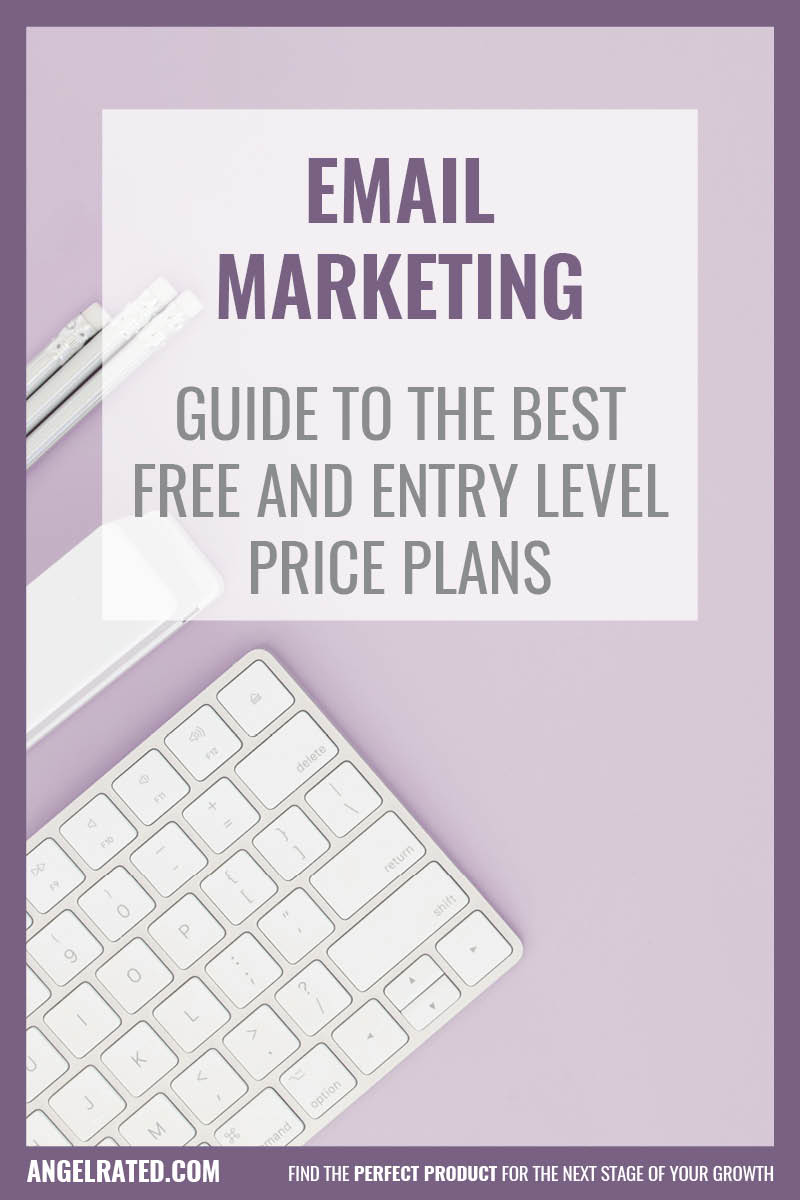 If what you're looking for is a free plan to get you started then there are other options worth considering.
If what you're looking for is a free plan to get you started then there are other options worth considering.
Many of the tools that are often recommended don't offer a free plan (although ActiveCampaign, Constant Contact, Drip, Feedblitz, GetResponse, iContact and VerticalResponse all offer free trials).
For others, the free plan is pretty restrictive: Campaign Monitor only allows 5 subscribers and Klaviyo limits you to 250 contacts and 500 emails/month. Aweber has recently introduced a free plan and now lets you store 500 subscribers and send 3,000 emails/month.
There are then a few platforms that offer higher numbers of subscribers, but often with limited features.
- ConvertKit gives you 1,000 contacts, along with unlimited landing pages, forms and traffic, a customizable domain and the ability to tag subscribers and sell digital products.
- MailerLite also lets you add 1,000 contacts but limits you to 12,000 emails/month (which should be plenty!). Their free plan also includes automation and A/B testing which is why it often gets recommended.
- Both Mailchimp and Zoho Campaigns limit you to 2,000 contacts, but with no multi-step automation. Both have a limit on the number of emails you can send per month (10,000 and 12,000 respectively).
- Benchmark offers unlimited contacts, but balances this with a fairly restrictive limit of 250 emails per month.
- Finally SendInBlue also offers unlimited contacts but with a limit of 300 emails per day, along with a host of features.
The answer then is to consider both how many subscribers you have and how many emails you are sending, as well as which features you can't live without. With a free plan, there is always going to be a tradeoff, so getting clear up front on your requirements will really help.
Don't forget to consider what will happen when your business takes off
The other thing I've seen a lot of recently is people looking to change provider once they've outgrown a free plan and either need more features, or want to add additional subscribers.
With all the hassle involved in switching platforms, considering which product might suit you as your business grows is sensible from the outset.
I've therefore put together the following guide to show you the costs for the entry level paid plan for each provider, based on the number of subscribers on your list.
It's worth noting that the available features will vary, but if you're happy on the entry level plan, then it gives you a good indication of how your costs will increase as your business scales.
You can download the Email Marketing Tool Pricing Guide here.
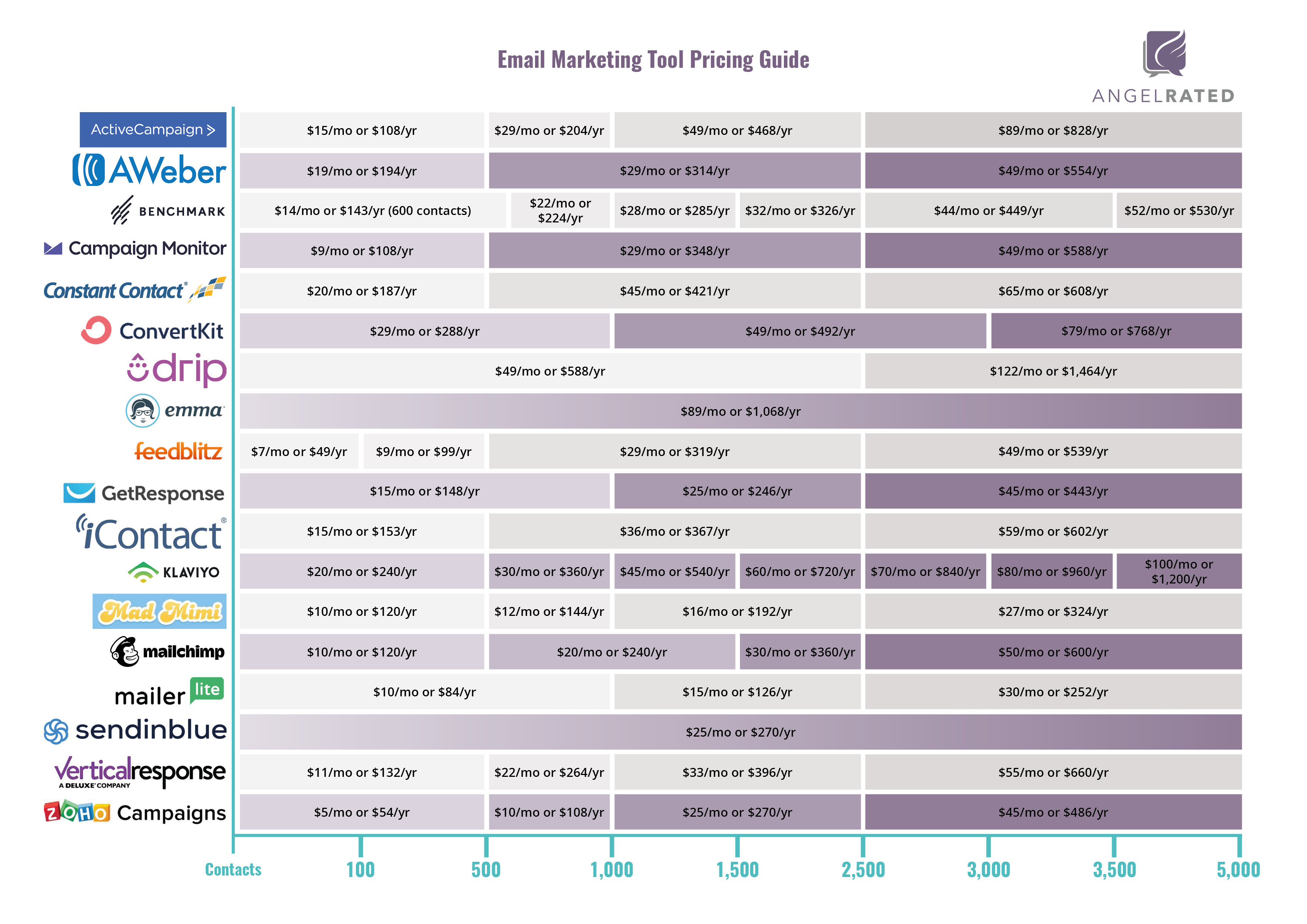
Now it's your turn: be an Angel Reviewer and share your experience
To help everyone work out which email marketing platform is right for them, Angel Rated needs reviews of the tools you are currently using, or have previously tried. So, do please take two minutes to review any of the products mentioned above.
This is the best way to not let your knowledge and experience go to waste, and to give back to the Angel Rated community.
If you'd rather see all the options in one place, then head on over to Angel Rated and you can sort and filter all the tools listed to find the one that's just right for you.
And if you're using something that's not on this list, then I'd love to hear from you so that I can get it added.
