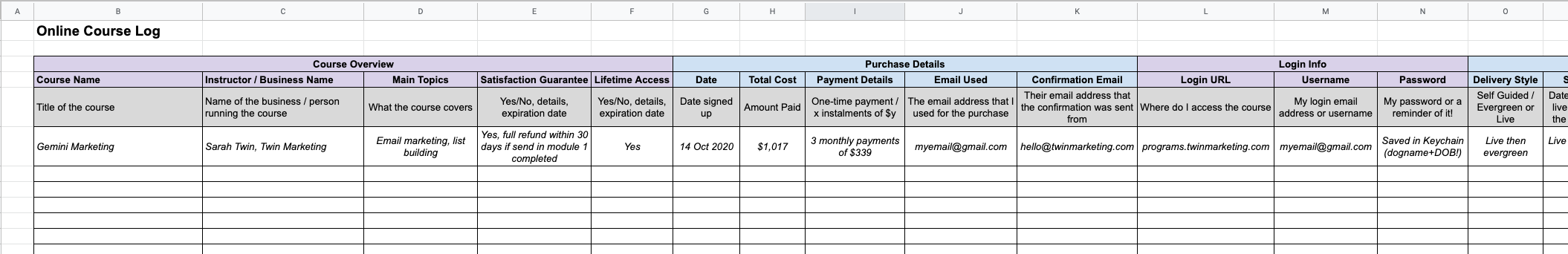How to keep track of all your online courses
Do you have digital drawers full of online courses that you've started but never finished?
Or have you ever thought a course sounded good, gone to buy it and then realised that you already own it?!
There are so many amazing courses out there now, but sometimes it's hard to keep track of everything that you've already bought, what they cover and how to access them.
One solution is to start logging them all in a spreadsheet or notebook.
To help you out, I've come up with a list of all the things that you might want to remember about a course. And I've even created a Googlesheets template for you to download and use to organise all the information.
Information to include in an Online Course log
The following list includes the everything that you might want to keep track of. Feel free to use this as is, or to create your own shortened version using this as inspiration.
Course Overview
- Course Name: title of the course
- Instructor / Business Name: name of the business and/or person running the course
- Main Topics: what the course covers (this is useful to search when you know you bought an Instagram course but can't remember what it was called!)
- Satisfaction Guarantee: did they offer a money-back guarantee or similar if you aren't happy, what are the terms and when do you have to submit a claim by
- Lifetime Access: do you get lifetime access, or does access expire on a certain date
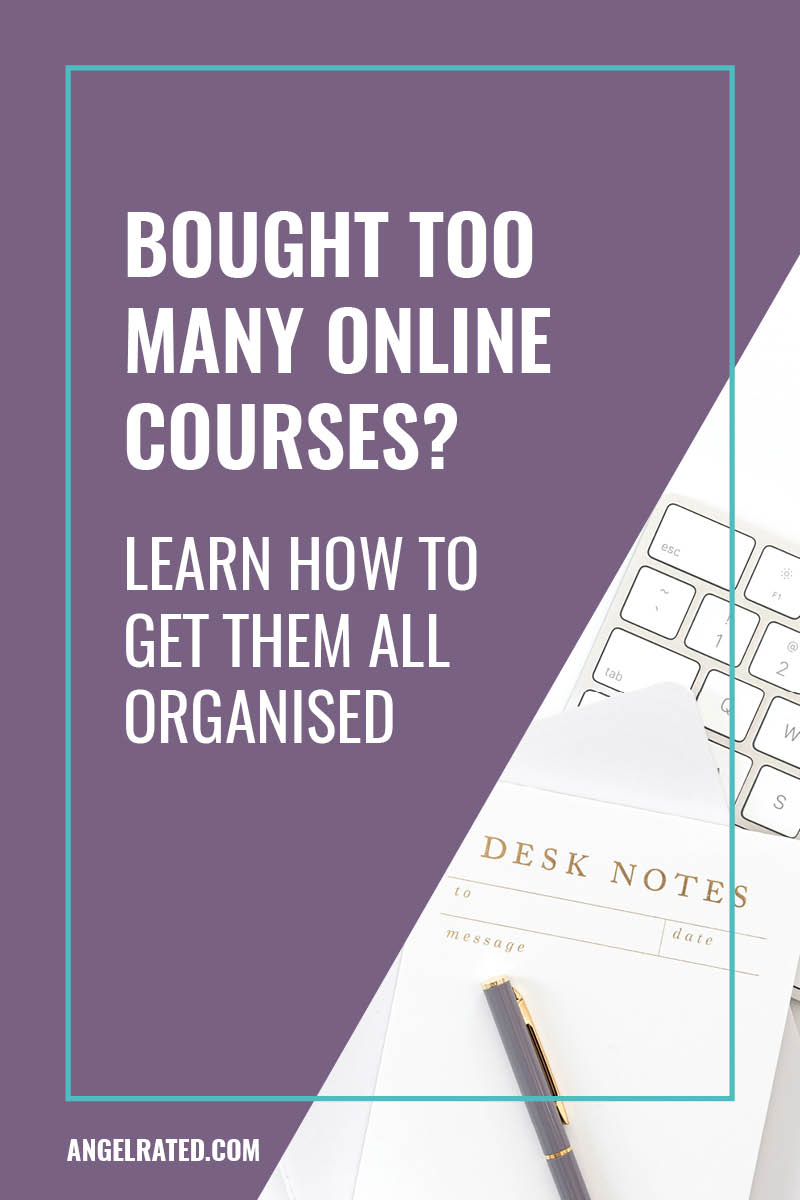
Purchase Details
- Date: when did you purchase the course
- Total Cost: how much you paid in total
- Payment Details: was this a one-off payment, or are you paying in instalments
- Email Used: which email address did you use to sign up (helpful if you ever need to prove you bought it!)
- Confirmation Email: what email address did the provider use to confirm your purchase
Login Info
- Login URL: where do you need to go to access the course
- Username: is this your email address or a different username
- Password: your login password (if you're happy keeping it written down!) or a reminder of what it is or where it's stored
Course Details
- Delivery: is the course self-guided or is there a live version
- Start Date: when did you start the course, or if it's live, when does the course start
- End Date: when did you finish the course, or if it's live, when does the course end
- Other Dates: are there other key dates that you need to remember e.g. for live Q&As (get them in your diary too!)
- Customer Service: what email address should you contact if you need support
- Community: what is the name or link to any Facebook group or other community connected to the course
Course Content
- Main Content: what are you expecting to receive and when, how many modules, what format
- Bonuses: what bonuses were promised, when do you expect to receive them
- Content Notes: what content have you found most useful, where did you get to in the course, what do you want to return to
Review
- Score: what's your overall rating for the course (e.g. a score out of 5)
- Review Notes: what did you think of the course, would you buy anything from this person again, who would it be good for (useful for when friends ask what you thought of it and you can't remember much about it!)
Create your online course log
The next step, is to either grab a notebook that will become your Online Course Log, or to keep all the information in digital form.
If a spreadsheet works for you, then download this Googlesheets template. After clicking the link, you'll need to make sure you're logged in to Google and you'll then be able to make a copy of it and save it to your own Google Drive. Alternatively, you can download a copy in various different formats.
Or if you'd prefer to stick with pen and paper, find a new journal and use the first few pages to create a contents list. Just add a number and title for each course in the contents so that you can easily find them. Then start a new page for each course, add the number and title, and include whatever information you think you will need to recall.
Share your online course reviews with others
Once you've got your online course log up and running, why not write a review of the courses you've completed?
To figure out what to write, have a look at this guide to how to write an online course review.
Or even better, add your review directly to Angel Rated. This will ensure that your knowledge and experience don’t go to waste, and will build your authority within the community as a trusted advisor.
Reviewing an online course on Angel Rated is quick and easy.
Once you’ve signed up for an account and found the course you want to review, then it should only take a couple of minutes.
And if the course you’ve taken isn’t listed yet, then drop us a line and I’ll get it added.